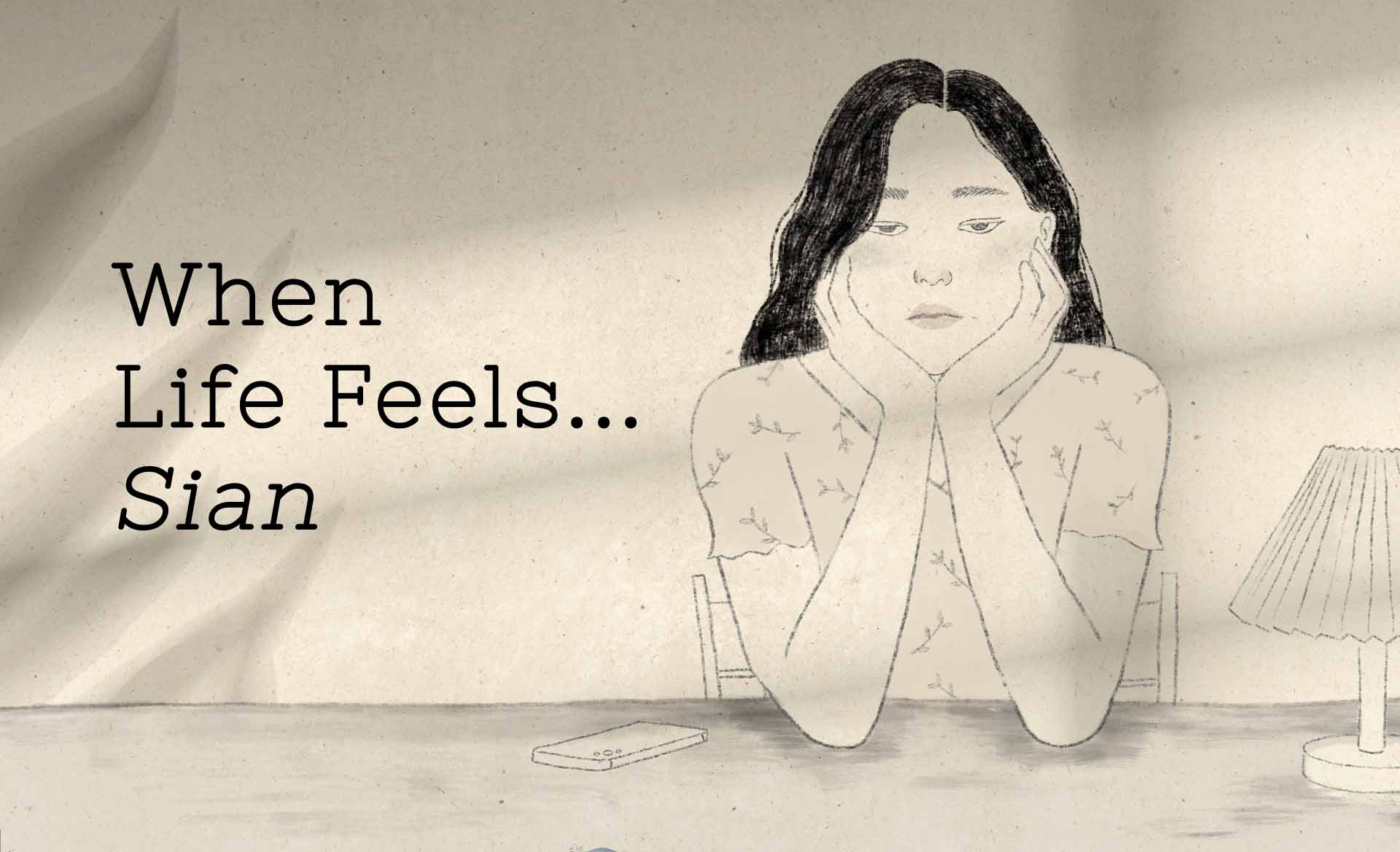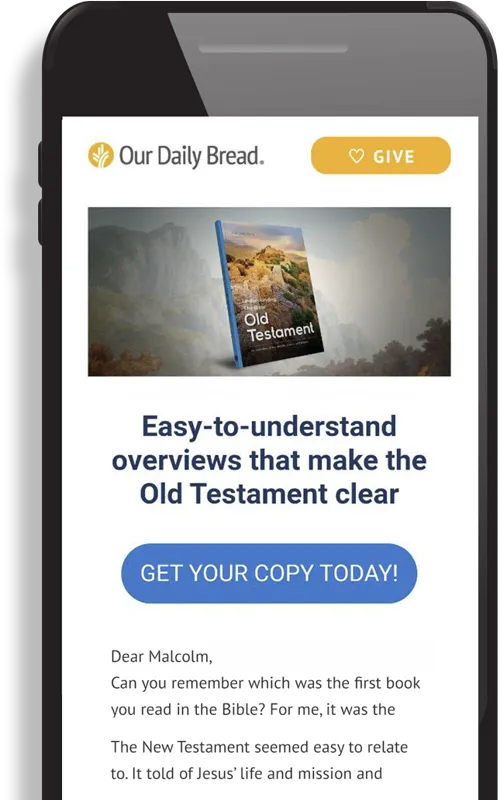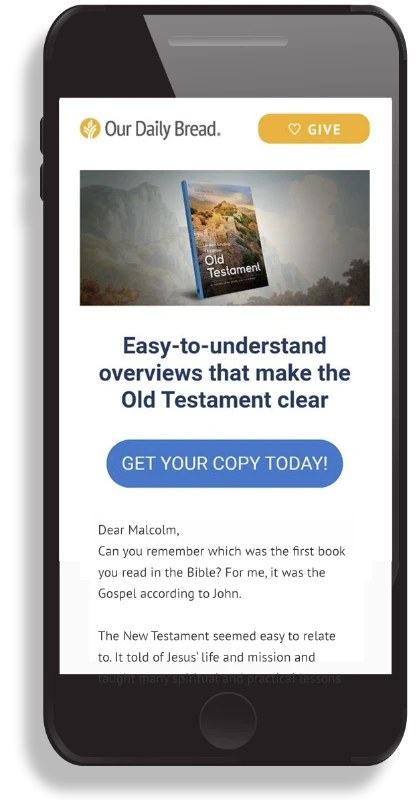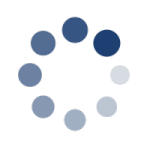
Angel Companions
Bible in a Year: 1 Kings 3-5; Luke 20:1-26
Bible in a Year:
1 Kings 3-5; Luke 20:1-26
I am sending an angel ahead of you to guard you along the way.
Exodus 23:20
As medical test after medical test filled up Bev’s schedule, she grew overwhelmed and weary. Doctors alarmed her when they told her they were looking for cancer somewhere in her body. Each day God faithfully encouraged her with the promises of His presence and an abiding peace when she turned to Him or read the Bible. She battled with the uncertainties and frequently learned to roll the “what ifs” onto God’s shoulders. One morning, Bev came across a verse in Exodus 23 that popped out from the page to her heart before a serious surgery: “I am sending an angel ahead of you to guard you along the way” (v. 20).
Those words were spoken by God through Moses to His people, the Israelites. He was giving His laws for His people to follow and leading them to a new land (vv. 14-26). But in the middle of those instructions, He told them He would send an angel ahead of them “to guard [them] along the way” (v. 20). Even though this wasn’t Bev’s life’s situation, she remembered that the care of angels is mentioned elsewhere in Scripture too. Psalm 91:11 says, “He will command his angels concerning you to guard you in all your ways.” And Hebrews 1:14 tells us God sends angels as “ministering spirits” to serve believers in Jesus.
If we know Christ, He’s got an angel or angels near us to minister to us as well.
By: Anne Cetas